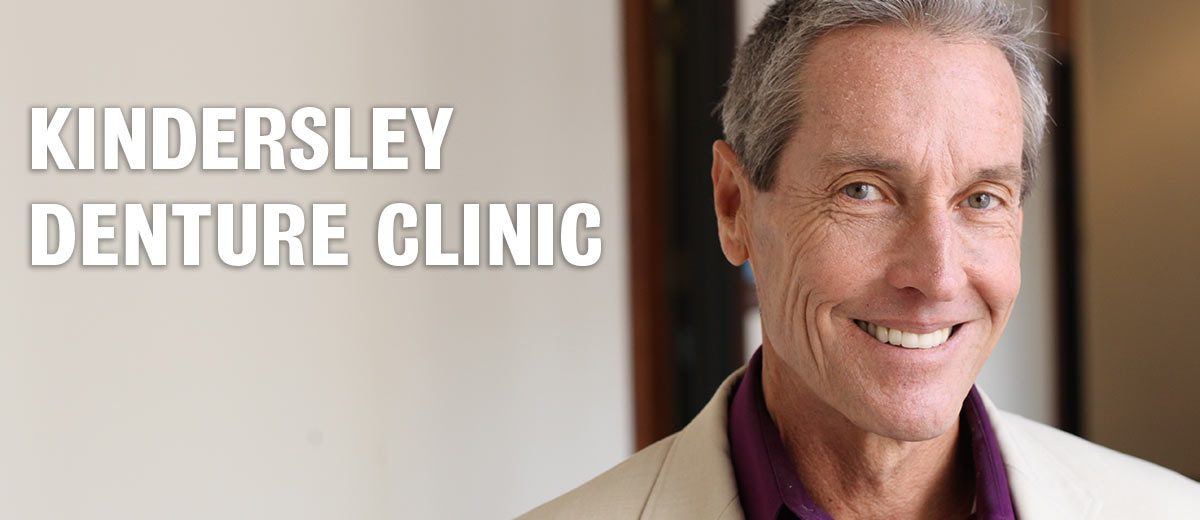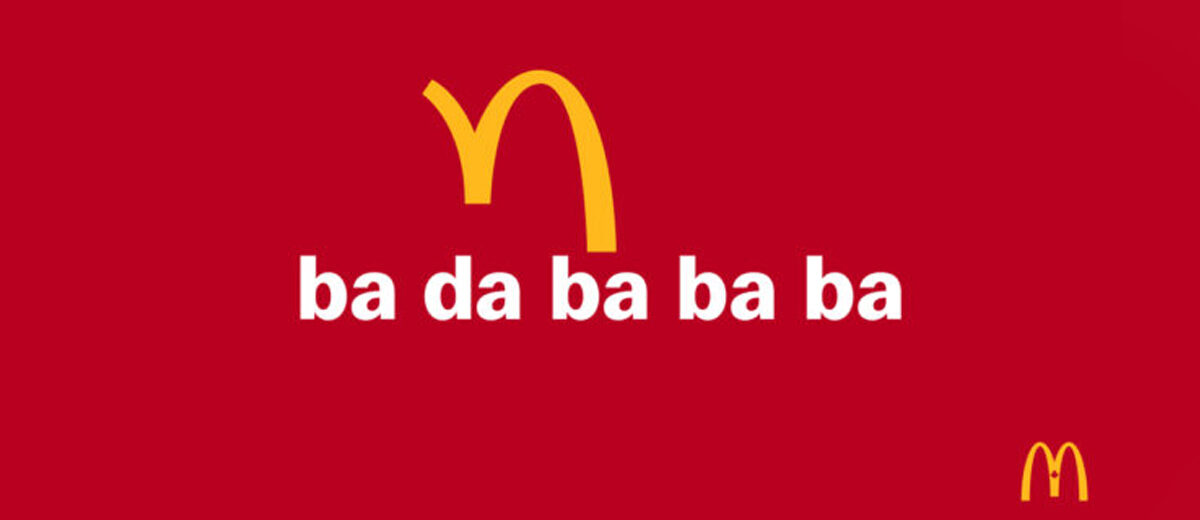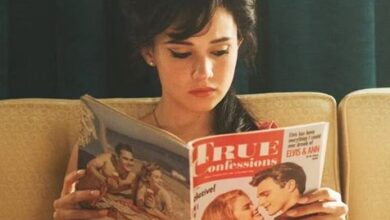How to See Your Chromebook’s End-of-Life Date
Source: Brady Gavin, HowToGeek.com, January 6, 2020
There comes a time in your Chromebook’s life when it no longer receives updates from Google.
It’s inevitable and could be a lot sooner than you think. Here’s how to see your Chromebook’s scheduled end-of-life date.
Google is transparent about the update policy it has for all devices running Chrome OS. Every Chrome computer received regular updates from Google until it reaches its Auto Update Expiration (AUE) date. You can see the exact month and year all makes of Chromebooks will stop receiving updates on the Automatic Update policy webpage.
With the recent addition of an Update Schedule section in the Chrome OS Settings app, it’s a lot easier to keep track of how much time you have left with your Chromebook until Google considers it outdated.
For the latest information and for more updates on everything Kindersley ‘Like’ the Kindersley Social Facebook page below…