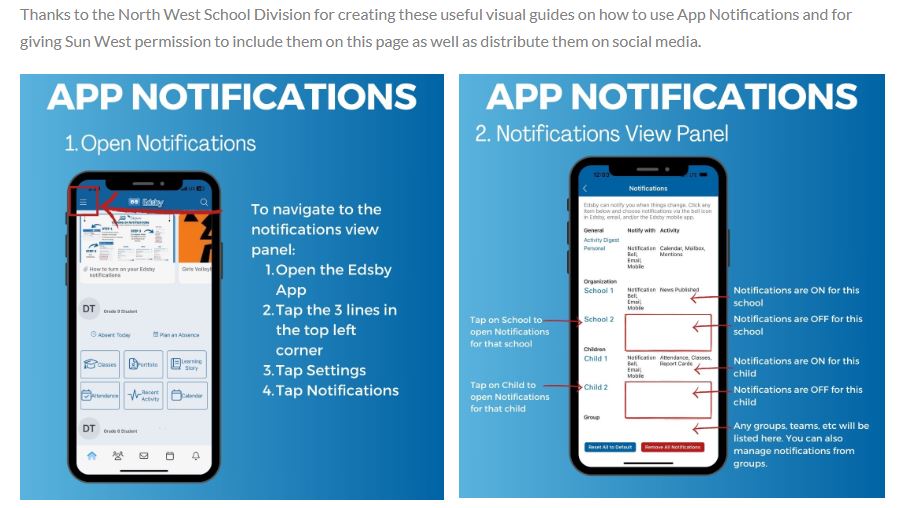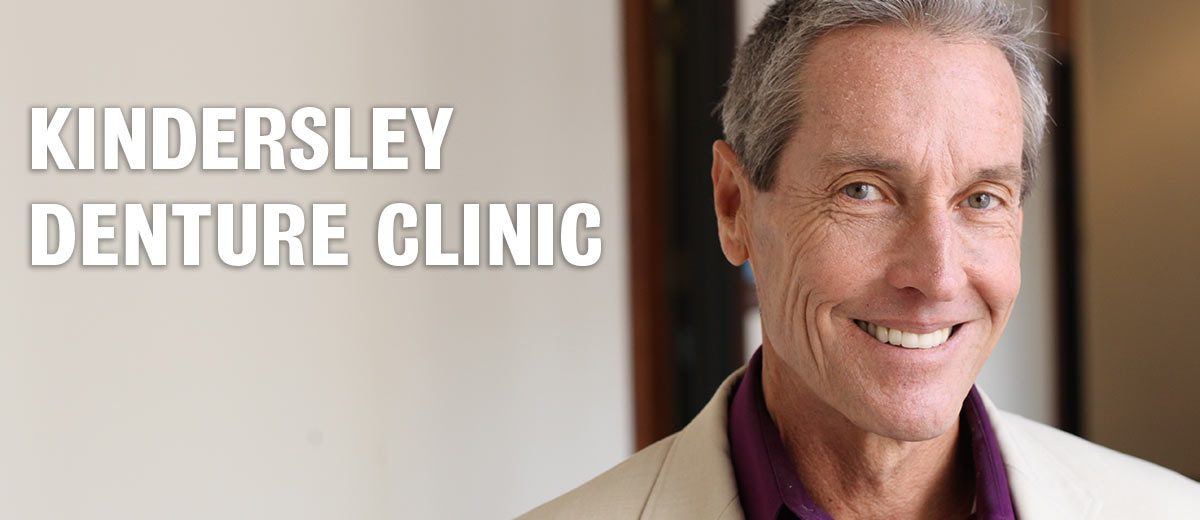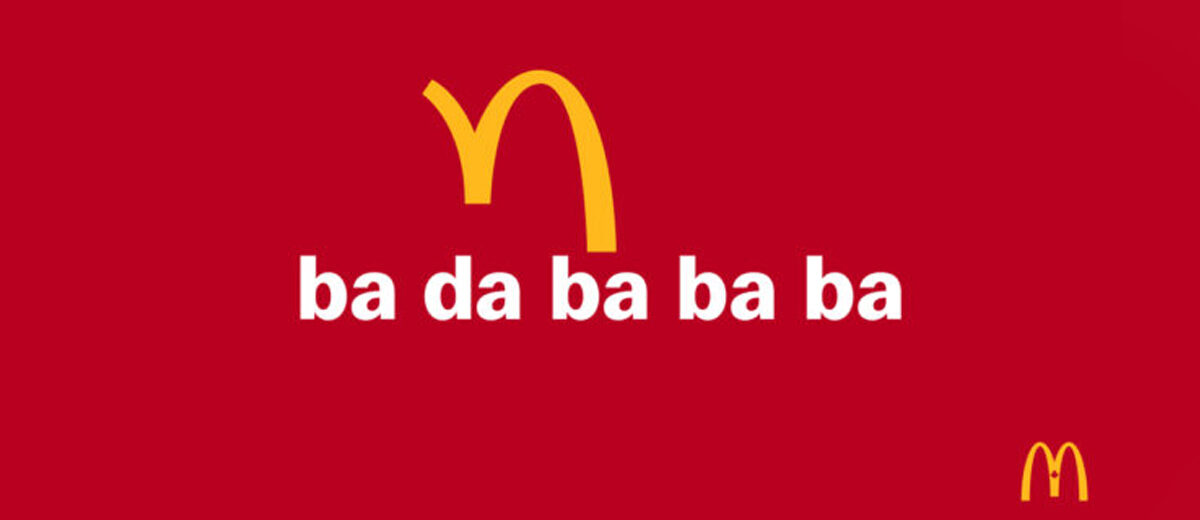KCS Parent/Teacher/Student Conferences Nov 7th & 8th
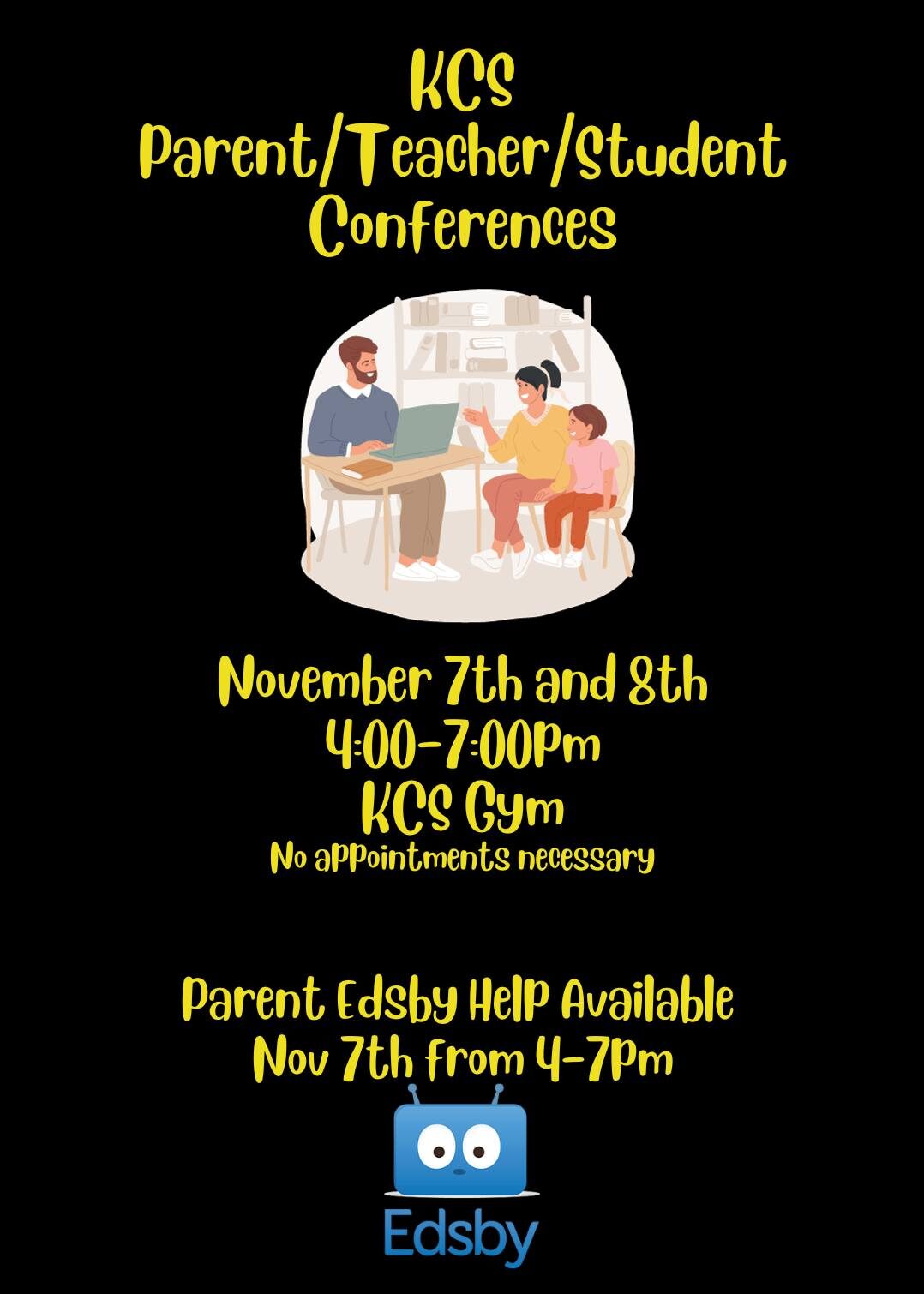
FREQUENTLY ASKED QUESTIONS
What are the benefits of using Edsby?
Edsby is a great way to support your child at school. Edsby pulls together information about each of your children and presents it in a clear, easy-to-understand format. Parents are an important part of the school’s family. For each of your children – even if they go to different schools – you’ll see all their teachers and classes. Some teachers will assign work through Edsby and if they do, you will be able to see academic progress, upcoming assessments, and current assessments. Each child has a calendar that will display tests and events from their classes and groups, if the teachers are entering the information. Parents may also see what teachers are posting in a class to support their child.
Do I have to use a computer to use Edsby?
Edsby works on all browsers, iOS, and Android devices.
What is the server address when using the Edsby app?
swsd
How will I know that I have been invited to Edsby?
You will receive an email to the email address you have provided the school for each child you have in a school where parents have been invited. The subject is “Invitation from Edsby to connect with (your child’s name)’s school”. The invite is usually a bulk invite, therefore, it may go to your spam or junk mail.
Will I receive only one invite if I have more than one child in the school?
You will receive an invite for each child that is enrolled in the school.
Will I have more than one Edsby account if I have more than one child in school?
You only need one Edsby parent account but will receive a separate email invitation from each school that your children attend. The first invitation will register you for an Edsby account. You’ll then be prompted on a second screen to enter and confirm a password. Your email address and your username will already be entered. Click Create Edsby Account. You’ll be logged into your Edsby Account and a “Welcome to Edsby” message will be sent to your email address. The information for at least one of your children will be immediately visible to you. The other children will need to be linked to your existing Edsby account. To do this, find Edsby invitation email(s) for your addition children. Click the link in the email, and then choose the login to your existing Edsby account button in the screen above. Enter your Edsby username and password. Your existing Edsby account will now include an additional child.
Can I schedule an absence for my child using Edsby?
Yes, using Edsby you can schedule an absence for your child.
What do I do if I forget my password? Where do I get help or support on how to use Edsby?
On the Edsby login screen, there is a “Forgot Password?” link. Click this and enter your email address that you used when you registered for Edsby. An email will be sent with instructions to follow.
Please visit www.sunwestsd.ca for more information on Edsby.