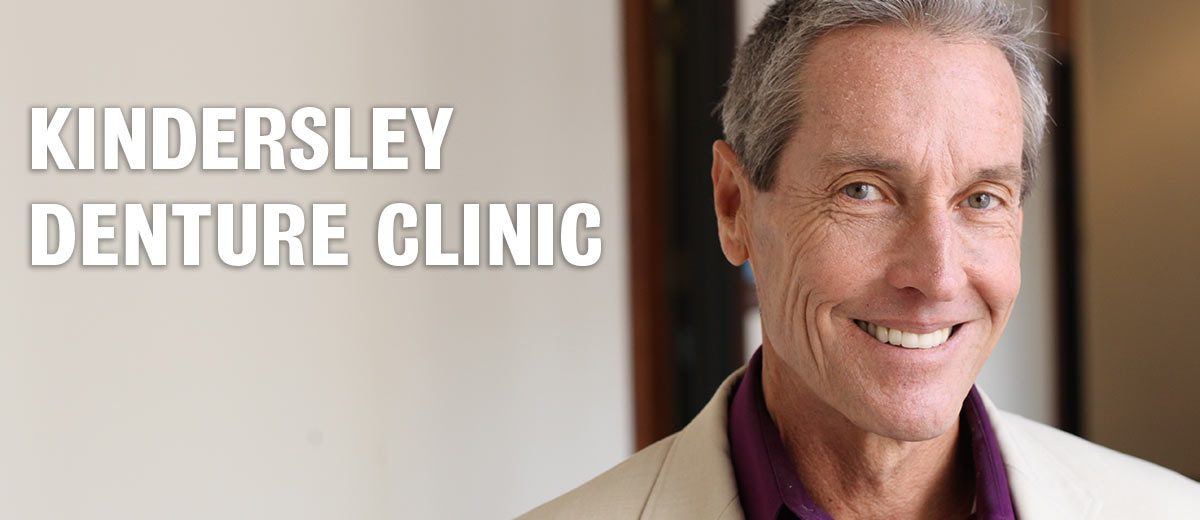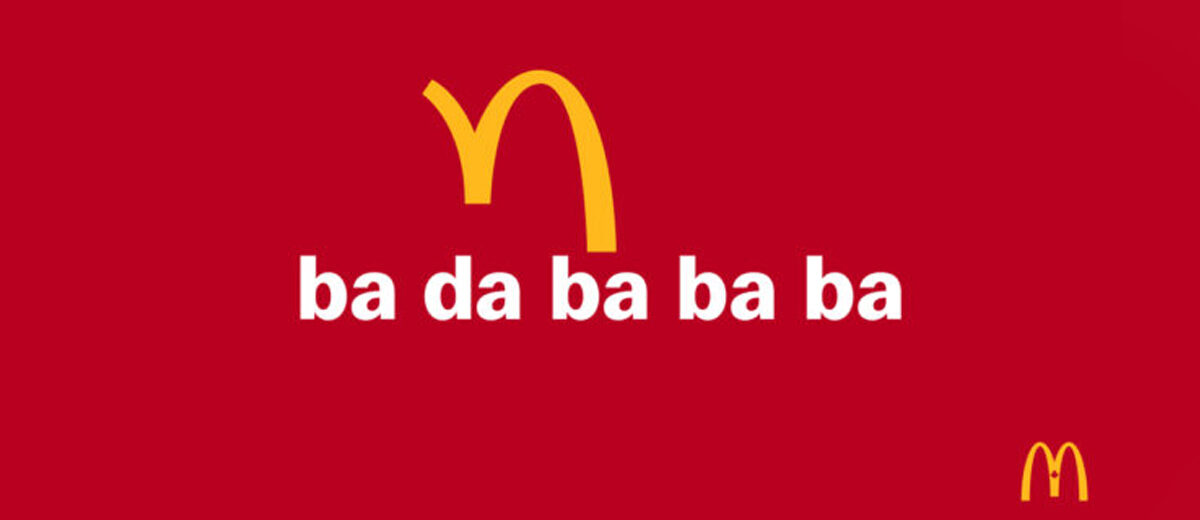COVID Vaccination Record Available with QR Code
Saskatchewan citizens with a MySaskHealthRecord account at eHealth Saskatchewan are now able to view their COVID-19 vaccination record in a new format that includes a QR (Quick Response) code.
It can be downloaded/saved, printed and viewed on mobile devices.
The new one-page format replaces the COVID-19 vaccination record launched in Saskatchewan in August, which does not include a QR code. The new format with QR code also notes the individual’s name, type of vaccine administered, date, country of issuance and lot number.
The new certificate with digital QR code supports proof of vaccination at border entry if travelling internationally, and is aligned with work the federal government is undertaking on a national solution.
“This is the next, improved, version of Saskatchewan’s COVID-19 vaccination record. It has been something that travelers, businesses and organizations have been asking for,” Minister of Health Paul Merriman said. “With the announcement last week of stronger measures being introduced to help curb the transmission of COVID-19, and protect our health system, I encourage anyone eligible for vaccination in Saskatchewan to get their vaccines, and to get their COVID-19 vaccine certificate from MySaskHealthRecord.”
You will have several options for showing your proof of vaccination credentials;
- QR Code on your mobile phone
- Printed QR code
- Wallet cards received at time of immunization
The vaccine certificate with QR code is being launched now to give citizens time to retrieve the information and familiarize themselves with the process. By the end of the month, businesses or organizations requiring proof of vaccination will have the option to download and use a free QR code verifier app, that will be able to scan the QR code and determine if a person is fully vaccinated or not. The Saskatchewan Vaccine Verifier app (SK Vax Verifier) will be free from Google Play or Apple App stores.
An individual’s vaccination information is embedded in the QR code, and when it is scanned with the SK Vax Verifier app, the app will show either a green indicator to verify the person is fully vaccinated or a red indicator to show they are not. Information is secure, and is not viewed/saved/retained in the scanning process. “Fully vaccinated” means 14-days after receiving:
- the second of two doses of an mRNA vaccine (Pfizer, Moderna) or AstraZeneca/COVISHIELD (all interchangeable between the two doses), or
1 dose of Janssen (Johnson & Johnson) vaccine. - By the end of September, citizens may also, if they choose, acquire for free the Saskatchewan Vaccine Wallet app (SK Vax Wallet) from Google Play or Apple App stores to download their vaccine record and have it easily accessible in the SK Vax Wallet app on their phone.
To get your COVID-19 vaccination certificate with QR code through MySaskHealthRecord (or to create a new account), visit www.ehealthsask.ca/MySaskHealthRecord/MySaskHealthRecord/.
Effective Sept. 20, an interim registration process is being implemented to make it easier for citizens to access their COVID-19 vaccine information through MySaskHealthRecord. Verification will continue through key identity verification documents (health card and SGI photo ID). The new interim process will see the verification of a PIN requirement suspended for a period of 3-4 months to allow individuals quicker access to their MySaskHealthRecord and proof of COVID-19 vaccination. This interim approach improves access while ensuring key identity documents are used to access health information.
Website traffic is expected to be busy and delays may be experienced as more people sign up for MySaskHealthRecord in preparation for Oct. 1 proof of vaccination requirements. Patience is appreciated.
Once an account is created, individuals may access their COVID-19 vaccination record as well as their complete immunization history, lab test results, including COVID-19 tests, and other health history. It may take up to 24 hours for your record to be updated, after your account is activated.
To see how to access your QR code, click one of the following links:
Mobile: https://youtu.be/CTAeJJUIUn8
Desktop: https://youtu.be/0GCS4EICK7o
For the latest information and for more updates on everything Kindersley ‘Like’ the Kindersley Social Facebook page below…