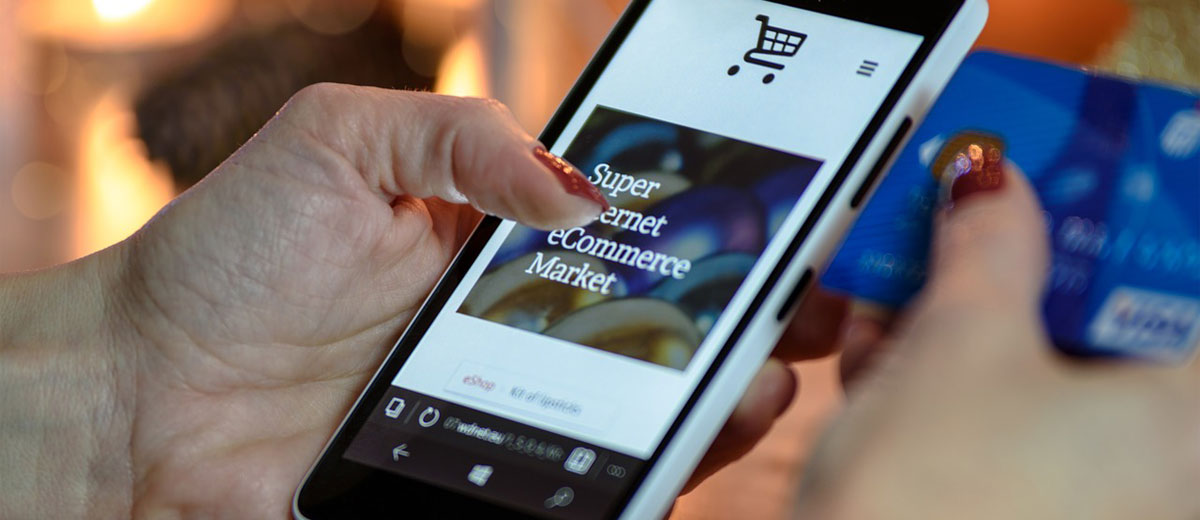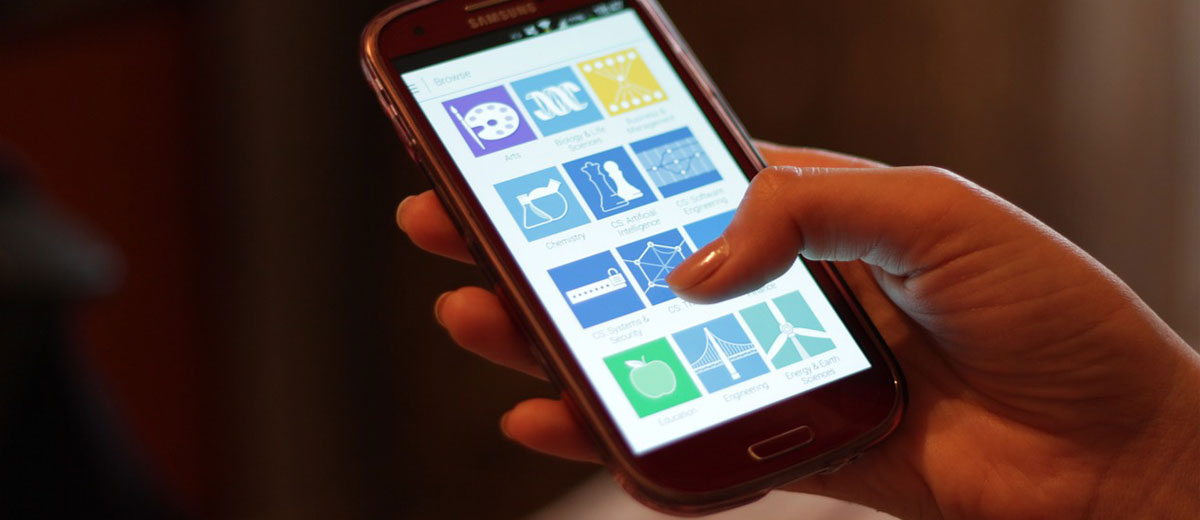Source: Rebecca Joseph, Global News, May 14, 2019 Hackers use WhatsApp to install spyware on phones There’s a lot of talk about protecting yourself from hacking: don’t download attachments or click links sent from people you don’t know, or the use of strong, unhackable passwords. But a new threat cropped up Tuesday after reports hackers were… Continue reading Make sure to update your app: What’s different about this WhatsApp hack
Tag: tech security
If You Use SMS 2FA on Facebook, Your Phone Number is Searchable
Source: Cameron Summerson, HowToGeek.com, March 4, 2019 Look, we love 2FA (two-factor authentication) and want everyone to use it. But SMS-based 2FA isn’t the best choice, and now it’s even worse on Facebook because once enabled, it allows people to find you using your phone number. Back in the day, anyone could jump on Facebook and… Continue reading If You Use SMS 2FA on Facebook, Your Phone Number is Searchable
Change Your Passwords: 617 Million Accounts Were Stolen Across 16 Different Sites
Source: Andrew Heinzman, HowToGeek.com, February 13, 2019 Right now, anyone can go on the dark web and purchase the account data of 617 million people across 16 different websites for less than $20,000. This account data includes birthdays, email addresses, full names, and hashed passwords. Data breaches seem to happen all the time, and we’ve kind of… Continue reading Change Your Passwords: 617 Million Accounts Were Stolen Across 16 Different Sites
Over 1 Billion Login Credentials Leaked, Here’s How to See if You Were Compromised
Source: Cameron Summerson, HowToGeek.com, January 17, 2019 Good morning! A whole slew of usernames and plaintext passwords were leaked for a number of different sites—at 772 million and 21 million respectively, it’s the largest data leak in history. Here’s how to make sure your information is still safe. This collection of email address and passwords—dubbed… Continue reading Over 1 Billion Login Credentials Leaked, Here’s How to See if You Were Compromised
What Is a VPN, and Why Would I Need One?
Source: Chris Hoffman, HowToGeek.com, April 18, 2018 A VPN, or Virtual Private Network, allows you to create a secure connection to another network over the Internet. VPNs can be used to access region-restricted websites, shield your browsing activity from prying eyes on public Wi-Fi, and more. These days VPNs are really popular, but not for… Continue reading What Is a VPN, and Why Would I Need One?
What is a “Dark Web Scan” and Should You Use One?
Source: Chris Hoffman, HowToGeek.com, November 8, 2018 Experian and many other companies are pushing “dark web scans.” They promise to search the dark web for your personal information to see if criminals are selling it. Don’t waste your money. The “dark web” consists of hidden websites that you can’t access without special software. These websites… Continue reading What is a “Dark Web Scan” and Should You Use One?
How to Autofill Your Credit Card Number (Securely)
Source: Chris Hoffman, HowToGeek.com, October 9, 2018 Online shopping is great, but typing in your credit card number on every new website can get annoying fast. Here’s how to skip the typing and check out sooner, whether you’re on your iPhone, Android phone, PC, Mac, or Chromebook. Your web browser can store your credit card… Continue reading How to Autofill Your Credit Card Number (Securely)
Now that Password Autofill is Part of iOS 12, There’s No Reason Not to Use a Password Manager
Source: Cameron Summerson, HowToGeek,com, October 2, 2018 “You should use a password manager!” is advice you’ve likely ignored for years, but with proper integration on every platform, there’s no legitimate reason not to use a password manager now. The biggest reason to use a password manager is security. Many people reuse the same handful of passwords… Continue reading Now that Password Autofill is Part of iOS 12, There’s No Reason Not to Use a Password Manager
Touch ID and Face ID Don’t Make You More Secure
Source: Chris Hoffman, HowToGeek.com,October 2, 2018 Touch ID and Face ID area great. We like them, and we use them. But they’re convenience features, not security features, and you have fewer legal protections when using them in the US. When necessary, you can temporarily disable them. This also applies to Android phones with fingerprint sensors,… Continue reading Touch ID and Face ID Don’t Make You More Secure
How to Make Android as Secure as Possible
Source: Cameron Summerson, HowToGeek.com, September 20, 2018 Mobile security is a big deal, probably now more than ever. Most of us live on our phones, with financial information, calendar appointments, family photos, and more stored on our devices. Here’s how to keep your Android phone secure. A secure Android phone starts with a secure Google account, because… Continue reading How to Make Android as Secure as Possible